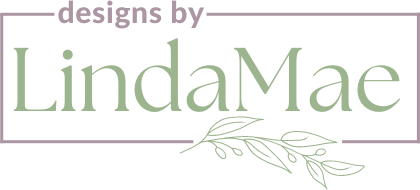Organize your Creative Business in ONE place with Asana
June is a busy, busy month from year-end school projects, graduations and for many of my artist friends… it’s the beginning of the summer show season. Running a business, producing money-making work and staying inspired becomes quite a juggling act. In the article I wrote for Kyle at Our Lazy Creativity (you can read it here), we talked about ways to overcome challenges and streamline your creative business by using the Asana platform (free version).
Asana has helped me and my business by intentionally planning my day, helping me stay connected with clients, customizing workflows using templates and staying organized with everything in one place. Implementing Asana into my business was a game-changer for me and I’m excited for this system to do the same for you!
Ready to put a system in place and run an ORGANIZED Creative Business? I know you can! Read on for more information to help get you started.
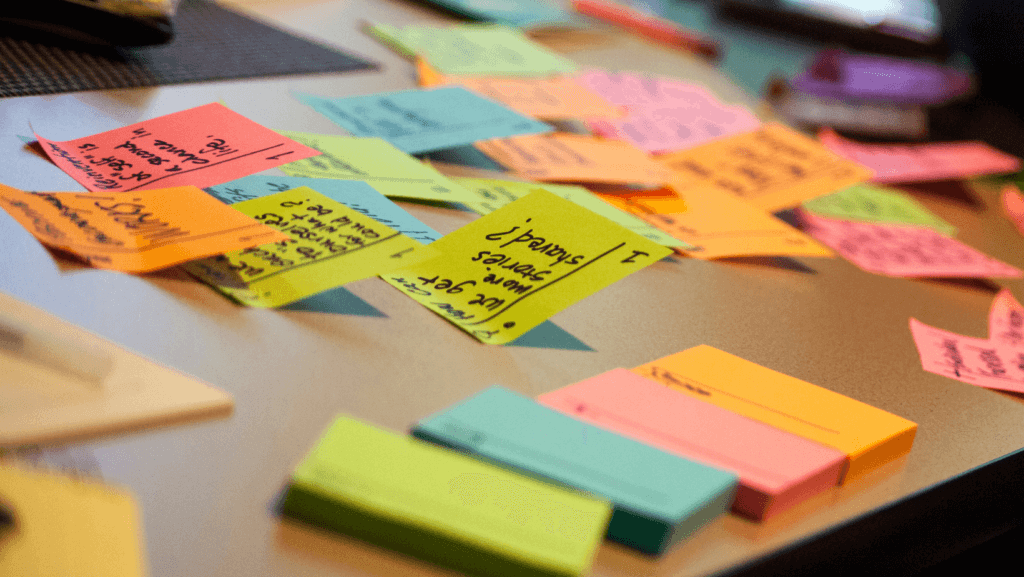
Photo by Getty Images via Canva
- Set up your account by visiting www.asana.com, click the ‘Get Started’ button, and fill in your email address. Use your custom email address to set up your FREE Asana account (you@yourbusiness.com). Fill in the onboarding questions to get your first project started. Add some sections (or stages) to help organize the tasks within the project.
- Set up your teams next.- these are the branches or departments within your business that appear on the left-hand bar of your screen. (Click +Add Team) Some sample teams include: My Business, Sales and Marketing, Products and Services and Personal. Not to worry, we can add more at a later date!
- Time to create some Projects! This is the fun part where we start to organize your work. Start with one project that you are currently working on and set it up the way that works best for you. This could be a newsletter that you send out every month, a product that you are launching, or a client you are working with. How do you want to view the project? It could be a list of tasks, a board view (similar to Trello) or a calendar view. Different projects might work best in different views. You also have the option of using Asana’s pre-built project templates or creating a blank template… what works best for you?
- Set up Tasks and Sections within the project. List all the tasks that you need to complete for a particular project. Drag and drop the tasks in the order that you want, don’t forget the add the sections that allow you to move the tasks through the workflow. Whenever you add a task, assign it to someone (even if it is just to yourself), set the date to complete it, and add a description and any possible relevant subtasks. At the very top of each project, include an ‘Information’ section to allow for instructions, and files that are important to this project.
- Adding important links and files to your projects will keep all your files in one place. This will save so much time and you won’t be searching for your important information. Upload documents, links to your Google docs, photos etc that you need.
- ‘My Tasks’ is my favourite part of Asana. Now is a good time to set it up and customize it just for you. This is where you will check in and get your daily action plan. All the tasks that are assigned to you will show up here. You can check the tasks off as you complete them and they will fade into the background. Move the tasks around as needed and whatever action you take in ‘My Tasks’, will update across all projects.
- Tracking your progress is super important and it keeps you accountable! Click on the switch that says ‘remind me to update the status every Friday’ to get a reminder each Friday.
I hope this checklist is helpful and will assist you in getting started with Asana. Once you have your projects added, you will be able to enjoy your family and studio time knowing your deadlines, your important information and business resources are all in one place. Implementing Asana into my business brought me relief and peace of mind and I’m thrilled about the potential it holds for your creative business!
Visit this link and download the Asana Quick Start Guide for your copy. Please let me know if you have any questions about getting started in Asana. If you would rather not set up Asana on your own, please click the link for a complete description of my Consulting Services.